Getting started:
#1 If you plan on uploading to an existing imageshack account enter your login information now. If you would like the uploader to remember this account check mark the
‘Remember password’ option. Press the Login button after entering in your information. Skip this step if you do not want to upload your images to an account. If you would like to create an account please first visit here.
#2 Add files directly into the ******** marked “Drag and drop one or more files here” or click the “Add” button and browse your computer for images.
#3 You may resize all the images by selecting an option from the dropdown box labeled “Image Resize”
.
#4 To set the images to private (meaning they will not show on your public profile) click the private option under “Set Privacy”
#5 To add tags to individual image or group of images you must first select the images from image list. If you want to select multiple images hold down the
‘ctrl’ key and click on images in the image list. After your images are selected type in the box marked “Tags” any tags you wish to add. Seperated by comas
.
#6 To add tags to all the images you are uploading in that instance type in tag(s) separated by commas the text field marked “Batch Tags”. For more information on how to use tags please visit our blog here
Image Uploader
#7 Click the upload button when you are ready to upload your images





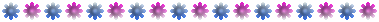


مواقع النشر (المفضلة)